Hey WiseworldBloggers: 3mins read.
You can actually sell on Blogger hosted site. There are blogger themes that are been built purposely for selling on your blog, in that way you can write product reviews and more. In the product reviews, you could add a link or a buy button for readers to buy product or services without living your site.
Table Of Contents
- Introduction To E-commerce Store.
- Setting Up Your Store.
- Integrating Your Store With Blogger Site.
- Beautiful Tips From Wiseworldbloggers.
1. Introduction To E-commerce Store.
You already know what e-commerce store is. that is why you are looking forward to having it integrated with you website/blog, so that you can sell goods and services. yeah, that is what it is, before the end of this tuts y, you will know how to sell on your blog, add buy button to blog post as a CTA and also showcase product on homepage.
Let me show you a sample of store appearance.
Now that you have seen the product, you can buy if you need our services with WordPress, ask if there is any question. you like what you see? Come with me.
2.Setting Up Your Store.
Setting up your e-commerce store, is easy but takes time, it depends on how fast you are though.
To setup the store, I will be using a free e-commerce platform namely Ecwid. Now , i will show you giw to setup your e-commerce store with catalogs and more.The most important reason why i choose Ecwid is that they are the best at it, and they also have a free lifetime plan, thugh there are limits to whjat you can do with the free plan.
Go to Ecwid
Create a new account
On the create accoumt page, input the following information.
- Your full name
- Email Address
- You preferred password
Wait while the Control panel loads.
On the page that loads, confirm and make changes to the following:
- Store name.
- Country and Currency.
The next step is to set yoyr company address, it doesn't necessarily means you need to have a physical office or register your business, just enter your home address.Enter the following info.
- Your city.
- Select your state.
- Input zip/postal code.
The next step is providing a little more of information about what you intend to sell. i will move to the next step where you will be asked to choose where you are running your store, select yes and choose Blogger/blogspot in the platform options provided.
Wow, we did it. See what the dashboard looks like. wow wow wow, you like what you see?
"Add E-commerce To Your Blogger Website"
This section is done and dusted, any question? post it in the comment section. I will gladly reply.
3. How To Integrate Your Ecwid Store With Blogger Site.
This is the section where, we will integrate our sore into blogger. Follow this steps.
- Click the "Add your store to a website or social network" option
- In the page that comes next, Copy the code and go to Blogger.
- Create a page on Blogger.com and, give it a title.
- Switch to HTML view, paste the code you copied from Ecwid and save the page.
- Go back to Ecwid page where you copied the code, scroll down and click specify website address. See below .

- Go to the store front page on your website.
- Copy the page URL and paste it in the site store location URL input bar. See below.
Your store now functions properly, Now add and configure the following settings:
- Add your product/services.
- Configyre shipping method and process (if you sell products).
- Add preferred payment method. E.g PayPal, Rave, paystack. select payment method that are popular in your country
Note: You can only add 10 products in free version, i strongly advise you should go for the premium version, so that you can have access to their App/plugins and every other functions that free package lacks.
BUSINESS IS A BETTER PLAN FOR YOU !!!!
For step-by-step guide on how to configure PayPal, Rave by Flutterwave, Paystack and more, click here
Are you a Busy person, or you really want this, but can't afford the stress?Let us help you at A reasonable price, Contact Us
 |
| Let;s setup your website now !! |
Any question? Get in touch with me in the comment section. Hey do not forget to share with friends, if you think it's helpful.
Subscribe to our Newsletter, we share Sweet Deals, New posts, and many more.


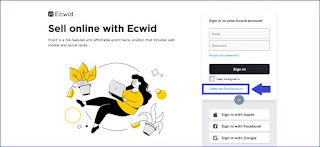



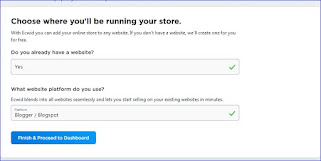






0 Comments
comment..