Hey welcome to another section of WISEWORLDBLOGGERS Nation.
Come with me, I'd like to show you how to add multiple post to a particular page, I know you are curious right now, but do not be because what i am intend to show you is different from what you have been trying. And i promise you that this Guide will really help you.
Adding multiple post into a page on Blogger, is quite simple but it can be complex in the eyes of beginners.
This is a step-by-step Guide, do not forget to share with friends. Let's start.
Step #1- Create Labels For Your Posts/ Categorize Posts.
Creating labels for your post helps you to categories your posts. To create label, follow the steps below.
- Go to Post editor of the post you want to add label to.
- On the post editor page, Navigate to the right side of the post editor.
- You will see an option "Labels"
- Input your label(s), Separate labels with 'comma'.
WISEWORLDBLOGGERS SPECIALS
How To Add A Professional Contact Us A Page To Blogger.com Site
How To Install A Theme On Blogger.com Site
How To Use Google Search Console Tool For Website SEO
You have successfully added your post to a particular Category. Repeat the same thing for every post you want to add to same category or page.
Now let's move to adding multiple post to a page, menu/navigation bar or any other location.
Step #2- Add Your Post Label To A Page.Multiple Posts To Page.
To add your posts to page , follow the steps below.
- Go To 'Layout' .
- Go to 'menu bar' widget in layout.
- Add label link to menu, each label link.
- Label link sample wiseworldbloggers.blogspot.com/search/label/blogger
Use this Format - YOURWEBSITEURL/search/Label/LABELNAME
Step #2- Method #2-
How To Add Post To Page, Follow step by step.
- Go to layout.
- Go to 'Add Gadgets'
- On the pop-up screen, select 'page'
- When you select page, another pop-up will appear.
- Click add external links.
- Another screen surely will appear.
- Fill in the information respectively.
- Page Title- The title of the page.
- Web Address URL- Label URL, Page URL.
- Then save.
You have come a long way down here to know how to add multiple post to a page and categorize posts.
If there is any query or question, please comment blow.
Follow me on Twitter, and do not forget to share this article with friends, Thank you.
WISEWORLD SPECIALS
How To Add A Professional Contact Us A Page To Blogger.com Site




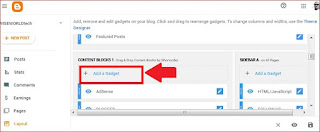

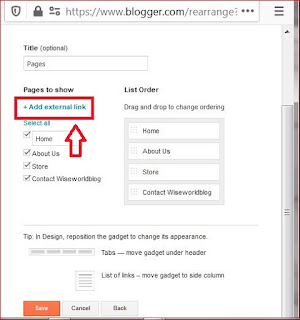




0 Comments
comment..