Adding a custom theme to the blogger.com site is pretty cool because it makes your blogger site to be user-friendly. Another thing, is getting a lovely theme to use for your blogger site. Before we proceed make sure you subscribe via email so that you can get new updates straight into your inbox, or follow us on Twitter.
Now, take a deep breathe and pay attention because, in the post, I’m going to show you how to use a custom theme for your blogger.com site.
Step #1
Step #2
Go to blogger.com, at the top-left side of the screen, you will see a nav bar click it, in the drop-down menu click "Theme".
SUGGESTED:How To Embed Audiomack Songs Into Blog Post
Then click the drop-down option beside theme customization, see below
Click “Restore” and upload the XML document you already copied into a separate file, only the XML document.
Upload.
SUGGESTED: How To Embed Tweets Into Blogger.com Post
All done, you new custom. Theme is restored.
IT IS ADVISABLE TO BACKUP YOUR PREVIOUS CUSTOM THEME IN CASE OF NEED.
Share your thoughts in the comments section, and also ask me anything you need so that I can tell you How To handle them, and I also can create new contents related to them, Thanks
FOLLOW US by using the follow buttons below this page, to get more of Blogger support.
Join TELEGRAM Channel.
Follow us on TWITTER



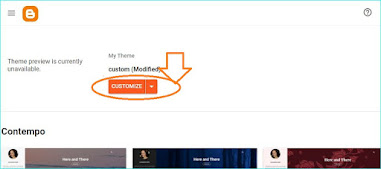





0 Comments
comment..